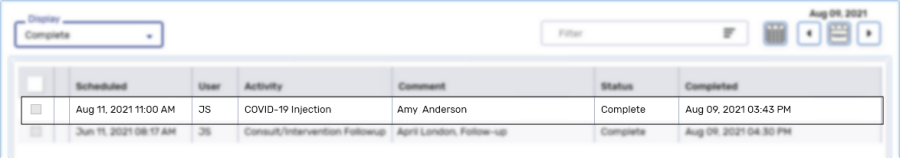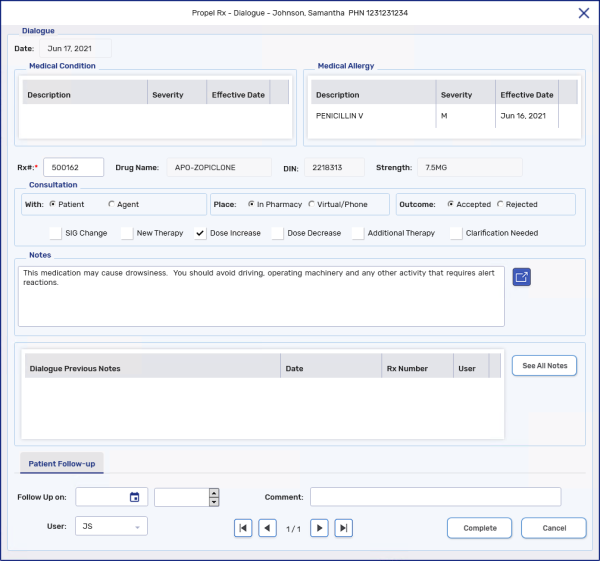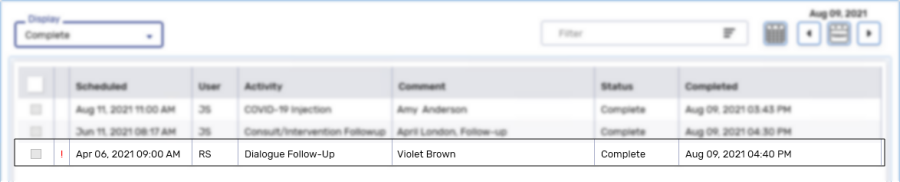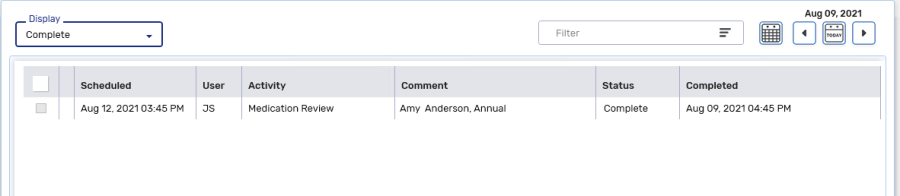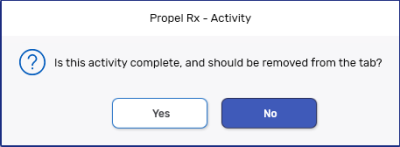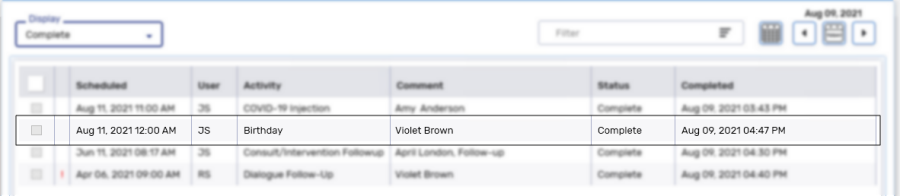Completing Activities
An activity must be completed once the intended purpose of the activity has been completed.
Use the dropdowns below to learn the different ways to complete an activity.
To complete a Consult/Intervention Followup activity:
-
From the Workbench, select the Activities dashboard tile.
-
Highlight the activity.
-
Select Complete. The Clinical Notes window appears.
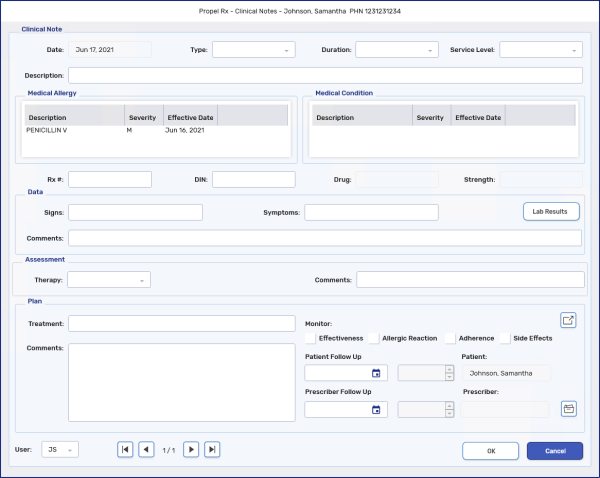
-
Enter any additional information, if required.
-
Select OK.
The activity is marked as complete and the date it was completed displays in the Completed column.
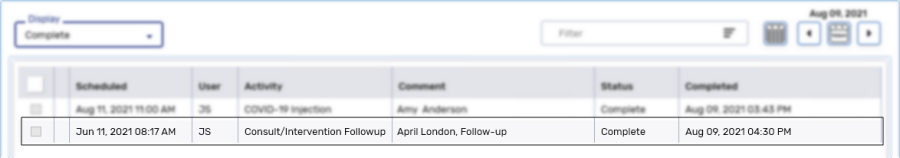
Completing a COVID-19 Injection or COVID-19 Injection Follow-up does not process a COVID-19 vaccine prescription.
To complete a COVID-19 Injection or COVID-19 Injection Follow-up activity:
-
From the Workbench, select the Activities dashboard tile.
-
Highlight the activity.
-
Select Complete.
The activity is marked as complete and the date it was completed displays in the Completed column.